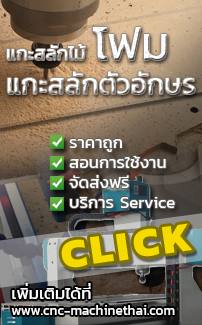|
| เครื่องวัดความแข็งยางและพลาสติก Digital Durometer RX-DD (CHECKLINE) เครื่องวัดความแข็งยางและพลาสติก Digital Durometer RX-DD (CHECKLINE) มาตราส่วนที่มีอยู่: A, AO, B, C, D, DO, E, M, O, OO, OOO (มาตราส่วน Asker, ISO, DIN & JIS ก็มีให้บริการ สอบถามได้) คุณสมบัติ
Available Scales: A, AO, B, C, D, DO, E, M, O, OO, OOO (Asker, ISO, DIN & JIS Scales also available, inquire) The new Check-Line RX-DD is a precision Digital Durometer ideal for laboratory use. It features a large direct drive LCD display, RS232 data ports for computer compatibility, a locking feature to prevent accidental erasure of tolerances, automatic shutoff, low battery warning, and accessories such as MTI and SPC type printers, audio attachments and software. Type M Durometers require test stand OS-3 per ASTM D2240.
Features
Portable Battery-Powered Printer for Hardcopy DocumentationNeed a hard copy printout of your measurement results?
Our P-190 Printer with the G03-0086 Cable will allow you to print each reading as it's shown on the display. The user simply depresses the thumb switch each time they want a value transferred to the printer. Simple yet effective! The battery-powered P-190 Printer uses standard rolls of adding machine paper, unlike thermal printers the printout will not fade over time. It is supplied with a battery charger for operation on all power worldwide. Order the following items as shown in the accessories section of the BUY NOW section at the bottom of this page.
Complete KitThe RX-DD is supplied as a complete kit including the durometer, instruction manual and calibration certificate in a foam-fitted metal carrying case.
|
 เครื่องวัดความแข็งยางและพลาสติก Manual Durometer (CHECKLINE) HP-TEXTILE เครื่องวัดความแข็งยางและพลาสติก Manual Durometer (CHECKLINE) HP-TEXTILE  เครื่องวัดความแข็งยางและพลาสติก Manual Durometer (CHECKLINE) RX-3000 เครื่องวัดความแข็งยางและพลาสติก Manual Durometer (CHECKLINE) RX-3000  เครื่องวัดความแข็งยางและพลาสติกขายาวร่องลึก Manual Durometer (CHECKLINE) RX-1600 เครื่องวัดความแข็งยางและพลาสติกขายาวร่องลึก Manual Durometer (CHECKLINE) RX-1600  เครื่องวัดความแข็งยางและพลาสติก Manual Durometer (DESIK) เครื่องวัดความแข็งยางและพลาสติก Manual Durometer (DESIK)  เครื่องวัดความแข็งยางและพลาสติกขายาวร่องลึก Manual Durometer (CHECKLINE) เครื่องวัดความแข็งยางและพลาสติกขายาวร่องลึก Manual Durometer (CHECKLINE)  เครื่องวัดความแข็งยางและพลาสติก Manual Durometer (CHECKLINE) เครื่องวัดความแข็งยางและพลาสติก Manual Durometer (CHECKLINE)  เครื่องวัดความแข็งยางและพลาสติก Manual Durometer (ASKER) เครื่องวัดความแข็งยางและพลาสติก Manual Durometer (ASKER)  เครื่องวัดความแข็งยางและพลาสติก Manual Durometer (TECLOCK) เครื่องวัดความแข็งยางและพลาสติก Manual Durometer (TECLOCK)  เครื่องวัดความแข็งยางและพลาสติก Manual Durometer (ASKER) EX เครื่องวัดความแข็งยางและพลาสติก Manual Durometer (ASKER) EX  เครื่องวัดความแข็งยางและพลาสติก Manual Durometer (CHECKLINE) AD-100 เครื่องวัดความแข็งยางและพลาสติก Manual Durometer (CHECKLINE) AD-100  เครื่องวัดความแข็งยางและพลาสติก Manual Durometer (IMADA) E2 เครื่องวัดความแข็งยางและพลาสติก Manual Durometer (IMADA) E2  เครื่องวัดความแข็งยางและพลาสติก Manual Durometer (CHECKLINE) HP-SERIES เครื่องวัดความแข็งยางและพลาสติก Manual Durometer (CHECKLINE) HP-SERIES  เครื่องวัดความแข็งยางและพลาสติก Manual Durometer (DESIK) Shore F เครื่องวัดความแข็งยางและพลาสติก Manual Durometer (DESIK) Shore F  เครื่องวัดความแข็งยางและพลาสติก Manual Durometer (DESIK) Shore O เครื่องวัดความแข็งยางและพลาสติก Manual Durometer (DESIK) Shore O  เครื่องวัดความแข็งยางและพลาสติก Manual Durometer (DESIK) Shore C เครื่องวัดความแข็งยางและพลาสติก Manual Durometer (DESIK) Shore C  เครื่องวัดความแข็งยางและพลาสติก Manual Durometer (DESIK) Shore A เครื่องวัดความแข็งยางและพลาสติก Manual Durometer (DESIK) Shore A  เครื่องวัดความแข็งยางและพลาสติก Manual Durometer (DESIK) Shore D เครื่องวัดความแข็งยางและพลาสติก Manual Durometer (DESIK) Shore D  เครื่องวัดความแข็งยางและพลาสติก Digital Durometer (CHECKLINE) RX-DD-ASK-C-SS เครื่องวัดความแข็งยางและพลาสติก Digital Durometer (CHECKLINE) RX-DD-ASK-C-SS  เครื่องวัดความแข็งยางและพลาสติก Digital Durometer (CHECKLINE) RX-4000 เครื่องวัดความแข็งยางและพลาสติก Digital Durometer (CHECKLINE) RX-4000  เครื่องวัดความแข็งยางและพลาสติก Digital Durometer (CHECKLINE) DD-100 เครื่องวัดความแข็งยางและพลาสติก Digital Durometer (CHECKLINE) DD-100  เครื่องวัดความแข็งยางและพลาสติก Digital Durometer (CHECKLINE) เครื่องวัดความแข็งยางและพลาสติก Digital Durometer (CHECKLINE)  เครื่องวัดความแข็งยางและพลาสติก Digital Durometer (TECLOCK) เครื่องวัดความแข็งยางและพลาสติก Digital Durometer (TECLOCK)  เครื่องวัดความแข็งยางและพลาสติก Digital Durometer (DESIK) Shore D เครื่องวัดความแข็งยางและพลาสติก Digital Durometer (DESIK) Shore D  เครื่องวัดความแข็งยางและพลาสติก Digital Durometer (DESIK) Shore C เครื่องวัดความแข็งยางและพลาสติก Digital Durometer (DESIK) Shore C  เครื่องวัดความแข็งยางและพลาสติก Digital Durometer (DESIK) Shore A เครื่องวัดความแข็งยางและพลาสติก Digital Durometer (DESIK) Shore A  เครื่องวัดความแข็งยางและพลาสติกขายาวร่องลึก Digital Durometer (DESIK) เครื่องวัดความแข็งยางและพลาสติกขายาวร่องลึก Digital Durometer (DESIK)  Durometer Block Kits แผ่นทดสอบความแข็งยาง Durometer Block Kits แผ่นทดสอบความแข็งยาง  แท่นยึดเครื่องความแข็งยางและพลาสติก Stand Durometer (DESIK) Shore A และ C แท่นยึดเครื่องความแข็งยางและพลาสติก Stand Durometer (DESIK) Shore A และ C  แท่นยึดเครื่องความแข็งยางและพลาสติก Stand Durometer (DESIK) Shore D แท่นยึดเครื่องความแข็งยางและพลาสติก Stand Durometer (DESIK) Shore D  เครื่องวัดความแข็งยางและพลาสติก Digital Durometer iShore-100 (Mikrosize) เครื่องวัดความแข็งยางและพลาสติก Digital Durometer iShore-100 (Mikrosize)  เครื่องวัดความแข็งยางและพลาสติก Fully Automatic Digital Durometer Digi-Test-II (CHECKLINE) เครื่องวัดความแข็งยางและพลาสติก Fully Automatic Digital Durometer Digi-Test-II (CHECKLINE)  เครื่องวัดความแข็งยางและพลาสติก Digital Durometer RX-DD-5 (CHECKLINE) เครื่องวัดความแข็งยางและพลาสติก Digital Durometer RX-DD-5 (CHECKLINE)  เครื่องวัดความแข็งยางและพลาสติก Digital Durometer HPE-PJ (CHECKLINE) เครื่องวัดความแข็งยางและพลาสติก Digital Durometer HPE-PJ (CHECKLINE)  เครื่องวัดความแข็งยางและพลาสติก Digital Durometer HPE-III-A (CHECKLINE) เครื่องวัดความแข็งยางและพลาสติก Digital Durometer HPE-III-A (CHECKLINE)  เครื่องวัดความแข็งยางและพลาสติก Basic Digital Durometer HP Digital(CHECKLINE) เครื่องวัดความแข็งยางและพลาสติก Basic Digital Durometer HP Digital(CHECKLINE)  เครื่องวัดความแข็งยางและพลาสติก Digital Durometer with Output TKD TKX (CHECKLINE) เครื่องวัดความแข็งยางและพลาสติก Digital Durometer with Output TKD TKX (CHECKLINE)  เครื่องสอบเทียบความแข็งยางและพลาสติก Durometer Calibrator RDC-1 (CHECKLINE) เครื่องสอบเทียบความแข็งยางและพลาสติก Durometer Calibrator RDC-1 (CHECKLINE)  เครื่องวัดความแข็งยางและพลาสติก Manual Durometer RX-2100 (CHECKLINE) เครื่องวัดความแข็งยางและพลาสติก Manual Durometer RX-2100 (CHECKLINE)  เครื่องวัดความแข็งยางและพลาสติก Manual Durometer HPSAO (CHECKLINE) เครื่องวัดความแข็งยางและพลาสติก Manual Durometer HPSAO (CHECKLINE)  เครื่องวัดความแข็งยางและพลาสติก Manual Durometer E2-Series (CHECKLINE) เครื่องวัดความแข็งยางและพลาสติก Manual Durometer E2-Series (CHECKLINE)  เครื่องวัดความแข็งยางและพลาสติก Manual Durometer RX-1600-A120 (CHECKLINE) เครื่องวัดความแข็งยางและพลาสติก Manual Durometer RX-1600-A120 (CHECKLINE)  เครื่องวัดความแข็งยางและพลาสติก Manual Durometer RX-1000 (CHECKLINE) เครื่องวัดความแข็งยางและพลาสติก Manual Durometer RX-1000 (CHECKLINE)  เครื่องวัดความแข็งยางและพลาสติก Manual Durometer RX-MS (CHECKLINE) เครื่องวัดความแข็งยางและพลาสติก Manual Durometer RX-MS (CHECKLINE)  เครื่องวัดความแข็งยางและพลาสติก Manual Durometer HPSA-R (CHECKLINE) เครื่องวัดความแข็งยางและพลาสติก Manual Durometer HPSA-R (CHECKLINE)  เครื่องวัดความแข็งยางและพลาสติก Manual Durometer RX-2000 Max-Hand Durometer (CHECKLINE) เครื่องวัดความแข็งยางและพลาสติก Manual Durometer RX-2000 Max-Hand Durometer (CHECKLINE)  แผ่นทดสอบความแข็ง Shore A and Shore D Durometer Kit RX-MS-A-D-KIT (CHECKLINE) แผ่นทดสอบความแข็ง Shore A and Shore D Durometer Kit RX-MS-A-D-KIT (CHECKLINE)  HP-Bareiss Bareiss HP Analog Durometer HP-Bareiss Bareiss HP Analog Durometer  เครื่องวัดความแข็งยางและพลาสติก Manual Durometer RX-SP Series (CHECKLINE) เครื่องวัดความแข็งยางและพลาสติก Manual Durometer RX-SP Series (CHECKLINE)  เครื่องวัดความแข็งยาง Digital Durometer PT-SHD (Defelsko) เครื่องวัดความแข็งยาง Digital Durometer PT-SHD (Defelsko)  เครื่องวัดความแข็งยางและพลาสติก Digital Durometer (TIME) Shore A 5430 เครื่องวัดความแข็งยางและพลาสติก Digital Durometer (TIME) Shore A 5430  เครื่องวัดความแข็งยางและพลาสติก Digital Durometer (TIME) Shore D 5431 เครื่องวัดความแข็งยางและพลาสติก Digital Durometer (TIME) Shore D 5431  เครื่องวัดความแข็งยางและพลาสติก Manual Durometer Shore OO เครื่องวัดความแข็งยางและพลาสติก Manual Durometer Shore OO  เครื่องวัดความแข็งยางและพลาสติก Micro IRHD System IM-5 (KOREA) เครื่องวัดความแข็งยางและพลาสติก Micro IRHD System IM-5 (KOREA)  เครื่องวัดความแข็งยางและพลาสติก Vernier Durometer (CHECKLINE) เครื่องวัดความแข็งยางและพลาสติก Vernier Durometer (CHECKLINE)  เครื่องสอบเทียบสำหรับเครื่องวัดความแข็งยางและพลาสติก Durometer Calibration (CHECKLINE) RDC-1 เครื่องสอบเทียบสำหรับเครื่องวัดความแข็งยางและพลาสติก Durometer Calibration (CHECKLINE) RDC-1  เครื่องวัดความแข็งยางและพลาสติก Digital Durometer (DESIK) เครื่องวัดความแข็งยางและพลาสติก Digital Durometer (DESIK)  Digital Durometer เครื่องวัดความแข็งยาง Micro IRHD System ITK-D01 Digital Durometer เครื่องวัดความแข็งยาง Micro IRHD System ITK-D01  Durometer Hardness Meter เครื่องทดสอบความแข็งยางและพลาสติก ชนิดตั้งโต๊ะ GX-01 Serires Durometer Hardness Meter เครื่องทดสอบความแข็งยางและพลาสติก ชนิดตั้งโต๊ะ GX-01 Serires  Durometer Hardness Meter เครื่องทดสอบความแข็งยางและพลาสติก ชนิดตั้งโต๊ะ IRHD GS-680 Durometer Hardness Meter เครื่องทดสอบความแข็งยางและพลาสติก ชนิดตั้งโต๊ะ IRHD GS-680 |