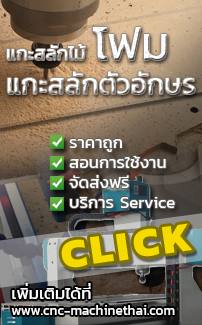|
| เครื่องทดสอบความแข็งโลหะ Hardness Tester Brinell ITK-BMS-3000-OBLC เครื่องทดสอบความแข็งโลหะ Hardness Tester Brinell ITK-BMS-3000-OBLC
Usage of the Hardness Tester Before turning on the hardness tester, make sure that the back of the hardness tester is inserted in the U disk,If there is no u disk,hardness measurement cannot save the measurement data very well. After connecting to power, the program will first initialize the U disk. After 3 seconds appears the main interface, the instrument is set up at the factory,to reset, please refer to the panel operation. If you test the Brinell hardness of 1000kgf force, install the 10mm ball indenter according to the display or instruction manual, Push the indenter into the spindle hole, close the bearing surface, and press the notch flat face against the ram (7 ), Slightly tighten the thumbscrew (7). the standard test pieces or test pieces on the test table (5), should be slowly and slightly rise the test table, until the specimen surface from the indenter about 0.5mm distance, press the "indentation" key, the indenter automatically fall, At this point loading, unloading test force (motor start), test force loading, unloading finished, the objective lens (14) to the front position, the screen back to the main interface.
Note: when the motor is working, it must not be moved to the test piece, must before moving please wait for the end of the loading and unloading, otherwise it will damage the instrument. Indentation can be seen in the micrometer eyepiece (9) field of view, then you can measure the indentation diagonal’s length in the micrometer eyepiece (9).If the indentation is not clear, you can slowly turn the rotary wheel, move up and down the test sets (5) till the image of the Indentation is the clearest. If two graduated lines seem vague in the Eyepiece, adjust the Eye Guard (10) till the graduated lines are the clearest, this is according to personal vision. Rotate the Right Drum Wheel (17) to move the graduated line of eyepiece, enable two graduated lines to be close. When inner side of two graduated lines are closely without limit (the inner side of graduated lines reach critical state with no space between them to allow the light penetrate, but two graduated lines are prohibited to overlap each other), press “Reset”, at this time, the d1: 0000 value on the main screen is zero (FIG.8), at the zero position for technique term. Now the length of diagonal line of indentation can be measured in the Eyepiece.
Technical Features
Standart Accessories |
 เครื่องทดสอบความแข็งโลหะ Brinell Hardness Tester รุ่น Marble เครื่องทดสอบความแข็งโลหะ Brinell Hardness Tester รุ่น Marble  เครื่องทดสอบความแข็งโลหะ Hardness Tester Brinell LHB-3000C เครื่องทดสอบความแข็งโลหะ Hardness Tester Brinell LHB-3000C  Standard Weight Digital Brinell Hardness Tester HBS-3000B Standard Weight Digital Brinell Hardness Tester HBS-3000B  Electronic Loading Digital Brinell Hardness Tester HBS-3000 Electronic Loading Digital Brinell Hardness Tester HBS-3000  Computerized Image Brinell Hardness Tester HBST-3000Z Computerized Image Brinell Hardness Tester HBST-3000Z  Small load automatic turret digital display Brinell hardness tester HBS-62.5Z Small load automatic turret digital display Brinell hardness tester HBS-62.5Z  PHB-750 Magnetic Hydraulic Brinell Hardness Tester PHB-750 Magnetic Hydraulic Brinell Hardness Tester  PHB-3000a Chain Hydraulic Brinell Hardness Tester PHB-3000a Chain Hydraulic Brinell Hardness Tester  PHB-3000 Hydraulic Brinell Hardness Tester PHB-3000 Hydraulic Brinell Hardness Tester  PHB-150 Pin Static Brinell Hardness Tester PHB-150 Pin Static Brinell Hardness Tester  PHB-200 Digital Magnetic Brinell Hardness Tester PHB-200 Digital Magnetic Brinell Hardness Tester  PHB-300 Automatic Magnetic Brinell Hardness Tester PHB-300 Automatic Magnetic Brinell Hardness Tester  MS-1A Brinell Indentation Measurement System MS-1A Brinell Indentation Measurement System  MS-1B Brinell Indentation Measurement System MS-1B Brinell Indentation Measurement System  MS-2A Brinell Indentation Measurement System MS-2A Brinell Indentation Measurement System  กล้องจุลทรรศน์อ่านข้อมูลเครื่องทดสอบความแข็ง Brinell แบบพกพา JC-Series กล้องจุลทรรศน์อ่านข้อมูลเครื่องทดสอบความแข็ง Brinell แบบพกพา JC-Series  เครื่องทดสอบความแข็งโลหะ Hardness Tester Brinell HT-BD3000T เครื่องทดสอบความแข็งโลหะ Hardness Tester Brinell HT-BD3000T  เครื่องทดสอบความแข็งแบบตั้งโต๊ะชนิด Rockwell PrimeR-560Z (SUNPOC) เครื่องทดสอบความแข็งแบบตั้งโต๊ะชนิด Rockwell PrimeR-560Z (SUNPOC)  เครื่องทดสอบความแข็งโลหะ Hardness Tester Brinell SHB-3011X (SUNPOC) เครื่องทดสอบความแข็งโลหะ Hardness Tester Brinell SHB-3011X (SUNPOC)  เครื่องทดสอบความแข็งโลหะ Hardness Tester Brinell SHB-3011S (SUNPOC) เครื่องทดสอบความแข็งโลหะ Hardness Tester Brinell SHB-3011S (SUNPOC)  เครื่องทดสอบความแข็งโลหะ Hardness Tester Brinell SHB-3011D (SUNPOC) เครื่องทดสอบความแข็งโลหะ Hardness Tester Brinell SHB-3011D (SUNPOC)  เครื่องทดสอบความแข็งโลหะ Hardness Tester Brinell TB-B-CM (NOVOTEST) เครื่องทดสอบความแข็งโลหะ Hardness Tester Brinell TB-B-CM (NOVOTEST)  เครื่องทดสอบความแข็งโลหะ Hardness Tester Brinell TB-B-C (NOVOTEST) เครื่องทดสอบความแข็งโลหะ Hardness Tester Brinell TB-B-C (NOVOTEST)  เครื่องทดสอบความแข็งโลหะ Hardness Tester Brinell 900-357 Series (Phase ll) เครื่องทดสอบความแข็งโลหะ Hardness Tester Brinell 900-357 Series (Phase ll)  เครื่องทดสอบความแข็งโลหะ Hardness Tester Brinell 900-356 Series (Phase ll) เครื่องทดสอบความแข็งโลหะ Hardness Tester Brinell 900-356 Series (Phase ll)  เครื่องทดสอบความแข็งโลหะ Hardness Tester Brinell 900-359 Series (Phase ll) เครื่องทดสอบความแข็งโลหะ Hardness Tester Brinell 900-359 Series (Phase ll)  เครื่องทดสอบความแข็งโลหะ Hardness Tester Brinell 900-355 Series (Phase ll) เครื่องทดสอบความแข็งโลหะ Hardness Tester Brinell 900-355 Series (Phase ll)  กล้องต่อสำหรับHardness Tester Brinell XC Series กล้องต่อสำหรับHardness Tester Brinell XC Series  เครื่องทดสอบความแข็งโลหะ Hardness Tester Brinell BO3 เครื่องทดสอบความแข็งโลหะ Hardness Tester Brinell BO3  เครื่องทดสอบความแข็งโลหะ Hardness Tester Brinell HBE-3000S เครื่องทดสอบความแข็งโลหะ Hardness Tester Brinell HBE-3000S  เครื่องทดสอบความแข็งโลหะ Hardness Tester Brinell ITK-ZHB3000A Fully Automatic Three เครื่องทดสอบความแข็งโลหะ Hardness Tester Brinell ITK-ZHB3000A Fully Automatic Three  เครื่องทดสอบความแข็งโลหะ Hardness Tester Brinell ITK-HBST3000 Electric Load เครื่องทดสอบความแข็งโลหะ Hardness Tester Brinell ITK-HBST3000 Electric Load  เครื่องทดสอบความแข็งโลหะ Hardness Tester Brinell ITK-HBS3000 เครื่องทดสอบความแข็งโลหะ Hardness Tester Brinell ITK-HBS3000  เครื่องทดสอบความแข็งโลหะ Hardness Tester Brinell ITK-HB3000B เครื่องทดสอบความแข็งโลหะ Hardness Tester Brinell ITK-HB3000B  เครื่องทดสอบความแข็งโลหะ Hardness Tester Brinell ITK-BMS3000-OBPC เครื่องทดสอบความแข็งโลหะ Hardness Tester Brinell ITK-BMS3000-OBPC  เครื่องทดสอบความแข็งโลหะ Hardness Tester Brinell HBE-3000M เครื่องทดสอบความแข็งโลหะ Hardness Tester Brinell HBE-3000M  เครื่องทดสอบความแข็งโลหะ Hardness Tester Brinell MHBD-3000P เครื่องทดสอบความแข็งโลหะ Hardness Tester Brinell MHBD-3000P  เครื่องทดสอบความแข็งโลหะ Hardness Tester Brinell MHBD-3000T เครื่องทดสอบความแข็งโลหะ Hardness Tester Brinell MHBD-3000T  เครื่องทดสอบความแข็งโลหะ Hardness Tester Brinell SHB-3000XZT เครื่องทดสอบความแข็งโลหะ Hardness Tester Brinell SHB-3000XZT  เครื่องทดสอบความแข็งโลหะ Hardness Tester Brinell SHB-3000XZM เครื่องทดสอบความแข็งโลหะ Hardness Tester Brinell SHB-3000XZM  เครื่องทดสอบความแข็งโลหะ Hardness Tester Brinell SHB-3000XZ เครื่องทดสอบความแข็งโลหะ Hardness Tester Brinell SHB-3000XZ  เครื่ื่องทดสอบความแข็งโลหะ Hardness Tester Brinell ITK-1 เครื่ื่องทดสอบความแข็งโลหะ Hardness Tester Brinell ITK-1  เครื่องทดสอบความแข็งโลหะ Hardness Tester Brinell Xbrin-S103 เครื่องทดสอบความแข็งโลหะ Hardness Tester Brinell Xbrin-S103  เครื่องทดสอบความแข็งโลหะ Hardness Tester Brinell SHB-3000D/X/M เครื่องทดสอบความแข็งโลหะ Hardness Tester Brinell SHB-3000D/X/M  เครื่องทดสอบความแข็งโลหะ Hardness Tester Brinell KHB-3000A เครื่องทดสอบความแข็งโลหะ Hardness Tester Brinell KHB-3000A |